The Collaborative Intelligence Spectrum: When to Partner With AI vs. When to Go Solo
Solo is also very fine. Trust me.
Hey digital adventurers! You know what's been keeping me up at night lately? (Besides the usual 2 AM coding sessions and endless coffee refills...) I've been obsessing over this question that I bet is buzzing around your mind too: When should we actually use AI, and when is it better to just rely on our own human brains?
It's not as simple as "AI for everything!" or "humans do it better," is it? After months of experimenting with AI tools (remember when I built that Dynamic Claude Chat system?) and tracking when they actually help versus when they just add extra steps, I've developed what I'm calling the "Collaborative Intelligence Spectrum" - and I think it might completely change how you approach AI in your daily work.
Let's face it - we're past the initial AI hype cycle. We've all tried asking ChatGPT to write our emails and Claude to solve our problems. Sometimes it's MAGICAL. Other times it's a complete waste of time. The question isn't whether AI is useful (it obviously can be!) - it's WHEN and HOW to leverage it for maximum benefit with minimum overhead.
THE COLLABORATIVE INTELLIGENCE SPECTRUM: A NEW FRAMEWORK
Think about this spectrum as a sliding scale. On one end, you have tasks that are 100% human-driven. On the other end, you have tasks that are best handled entirely by AI. And in the vast middle? That's where the magic of collaboration happens - but not all collaboration points are created equal!
Here's how I visualize the spectrum:
Human-Centric Zone: Human judgment is primary, AI provides supporting analysis or handles routine aspects
Symbiotic Middle Zone: True collaboration with continuous feedback loops and shared responsibility
AI-Centric Zone: AI handles most of the task with humans providing oversight or final approval
The big insight I've had after all those late-night coding adventures is that different tasks belong at different points on this spectrum. And the most successful digital professionals aren't the ones using the most AI - they're the ones who know EXACTLY where each task belongs.
THE COMPLEMENTARITY PRINCIPLE: WHY 1+1 CAN EQUAL 3
When I was experimenting with AI tools and their implementation, I noticed something fascinating: sometimes combining human and AI efforts creates results that are WAY better than either could achieve alone. That's the complementarity principle in action!
This happens most often when there's what researchers call "capability asymmetry" - when humans and AI are good at fundamentally DIFFERENT things. Think about it:
You understand context and nuance that AI might miss
AI can process massive amounts of data without getting tired
You have creative intuition and can make conceptual leaps
AI excels at following consistent patterns and rules
When I was working on building minimalist solutions for clients, combining my creative direction with AI's ability to generate and refine code led to projects that were better than what either of us could have created independently. The key was finding the right division of labor based on our complementary strengths.
THE HIDDEN COST: COLLABORATIVE OVERHEAD
Here's something most people don't talk about enough when it comes to AI - the OVERHEAD of collaboration. When I first started using AI for my coding projects, I assumed it would always save me time. But that's not always the case!
Every time you use AI, you're paying a "tax" in the form of:
Time spent explaining what you want (prompt engineering is a real skill!)
Reviewing and correcting outputs (because no AI is perfect yet)
Learning the tool's capabilities and limitations (an ongoing process)
Financial costs for premium features or API usage
The mental context-switching between your workflow and the AI tool
For simple tasks, this overhead can actually exceed the time saved! I discovered this the hard way when I tried to use AI for every aspect of a small website project. For straightforward HTML and CSS, I could write it faster myself than I could explain what I wanted to the AI and then fix its output.
But for complex data analysis or generating multiple variations of content? The overhead is totally worth it. That's why understanding this "collaborative overhead" concept is crucial for making smart decisions about where on the spectrum each task belongs.
WHEN HUMANS HAVE THE EDGE: INTUITION, ETHICS, AND NOVELTY
Remember when I wrote about AI hallucinations as a feature, not a bug? That post touched on something important: AI struggles with truly novel situations it hasn't been trained on. And guess what humans excel at? Dealing with novelty!
Through all my experiments with AI tools, I've found three areas where human capabilities consistently outshine AI (at least for now):
Intuitive leaps: Connecting seemingly unrelated concepts or seeing patterns that don't follow established rules. When I was developing that Excel helper tool, my intuitive understanding of user pain points led to a design that an AI couldn't have suggested.
Ethical judgment: Weighing complex value tradeoffs that can't be reduced to algorithms. During my product owner experiments, I constantly made decisions about data privacy that required nuanced ethical consideration.
Operating with incomplete information: Making reasonable decisions when critical data is missing or ambiguous. This comes up CONSTANTLY in real-world projects!
The most successful approach I've found is to handle these aspects myself while delegating the computational heavy lifting to AI. It's about playing to each partner's strengths.
TASK ALLOCATION: THE PRACTICAL DECISION FRAMEWORK
After months of refining my approach across dozens of projects, I've developed a practical framework for deciding where on the spectrum each task belongs. I actually use this framework almost daily now when planning my work:
Step 1: Assess Task Characteristics
How much data processing is involved?
Is this a routine task with clear patterns or something novel?
What's the consequence of errors? (High-stakes = more human oversight)
Does it require empathy or ethical judgment?
Step 2: Evaluate Relative Expertise
Am I particularly skilled at this type of task?
How good are current AI tools at this specific domain?
Where do our capabilities complement each other?
Step 3: Calculate Collaborative Overhead
How much time will it take to explain what I want to the AI?
How much review/correction will the AI output need?
Does the potential time saved justify the overhead?
Step 4: Consider Implementation Factors
Do I already have the right AI tools set up for this?
How frequently will I perform this task?
What resources (time, money, attention) do I have available?
This approach has dramatically improved my productivity by ensuring I'm leveraging AI where it actually helps rather than where it just sounds cool to say I'm using AI!
REAL-WORLD APPLICATIONS: PUTTING THE SPECTRUM TO WORK
Let's get super practical and look at how this spectrum plays out across different domains I've worked in. I've personally tested these approaches while building digital solutions and found them to be incredibly effective:
Content Creation & Writing
Human-Centric: Developing original perspectives, ensuring factual accuracy, crafting an authentic voice
Collaborative Zone: Initial drafting, research compilation, restructuring content
AI-Centric: Grammar and style editing, generating variations, formatting for different platforms
Software Development
Human-Centric: Architecture decisions, understanding user needs, evaluating tradeoffs
Collaborative Zone: Refactoring existing code, debugging, improving performance
AI-Centric: Generating boilerplate code, documentation, repetitive implementation tasks
Data Analysis
Human-Centric: Defining meaningful questions, interpreting results in context, determining implications
Collaborative Zone: Feature engineering, model selection, visualization design
AI-Centric: Data cleaning, pattern detection, running simulations
Project Management
Human-Centric: Stakeholder alignment, conflict resolution, prioritization decisions
Collaborative Zone: Risk assessment, resource allocation, timeline adjustments
AI-Centric: Status tracking, generating reports, identifying potential bottlenecks
The exact placement of tasks will vary based on your specific skills and the AI tools you're using. I find that regularly reassessing where tasks fall on the spectrum as both my skills and AI capabilities evolve keeps my workflow optimized.
THE DIGITAL WORKFLOW REVOLUTION: MY PERSONAL SETUP
I've been experimenting with this framework for months now, and it's completely transformed my daily workflow. Remember when I shared my digital toolbox? Here's how I've integrated the Collaborative Intelligence Spectrum into my actual working process:
My typical approach now involves deliberately sorting tasks into three buckets:
Solo Human Tasks: I schedule focused time blocks for these and protect them from interruptions. They get my peak cognitive hours.
Collaborative Tasks: I pair these with the right AI tools from my arsenal. For example, I use Claude for conceptual work and complex writing, and more specialized tools for technical tasks.
AI-Driven Tasks: I batch these together and often set them up to run while I focus on higher-value work that needs my direct attention.
The game-changer has been setting up what I call "collaboration workflows" where I pre-define how I'll work with AI on specific recurring tasks. This dramatically reduces the overhead by establishing patterns I can reuse rather than figuring out the collaboration approach each time.
For instance, when writing these blog posts, I have a clear division: I handle the core insights and personal experiences, while AI helps with research compilation, suggesting structure, and polishing the final draft. This partnership lets me focus on the unique value I bring while still producing comprehensive content.
THE FUTURE OF COLLABORATIVE INTELLIGENCE
As I mentioned in my post on Claude 3.7 Sonnet, AI capabilities are evolving RAPIDLY. This means the optimal position on the spectrum for any given task will shift over time.
I predict we'll see three major trends in the coming years:
More sophisticated middle-ground tools that are explicitly designed for human-AI collaboration rather than either solo use or automation
Better interfaces for collaboration that reduce the overhead of working with AI systems
Domain-specific AI collaborators that understand the nuances of particular fields rather than being general-purpose
The professionals who will thrive won't be those who use AI for everything OR those who resist it entirely. The winners will be the adaptive collaborators who constantly reassess where tasks fall on the spectrum and adjust their approach accordingly.
FINDING YOUR PERSONAL OPTIMAL COLLABORATION POINT
The most important insight I've gained through all this experimentation is that the optimal collaboration point is PERSONAL. It depends on:
Your specific skills and expertise
Your comfort level with different AI tools
The particular tasks you handle most frequently
Your resources (time, money, technical infrastructure)
I'd encourage you to conduct your own experiments. Start by identifying one task you currently handle completely on your own, and one you've fully delegated to AI. Try moving each one step toward the middle of the spectrum - add some AI assistance to the manual task, and add more human oversight to the AI task.
Track the results in terms of both efficiency AND quality. You might be surprised at what you discover about your optimal collaboration points!
The ultimate goal isn't to use as much AI as possible or to prove humans are still superior. It's to find that sweet spot of collaboration that amplifies your unique human capabilities while leveraging the computational power of AI.
What tasks have you found work better with AI collaboration versus solo human effort? Have you discovered any surprising cases where AI actually slowed you down instead of helping? I'd love to hear about your experiences in the comments below!
In this era of rapidly evolving AI capabilities, finding your place on the Collaborative Intelligence Spectrum isn't just a productivity hack - it's becoming an essential professional skill. And I'm convinced that the most successful professionals won't be those who use the most advanced AI tools, but those who are most thoughtful about WHEN and HOW to use them.
PS. How do you rate today's email? Leave a comment or "❤️" if you liked the article - I always value your comments and insights, and it also gives me a better position in the Substack network.


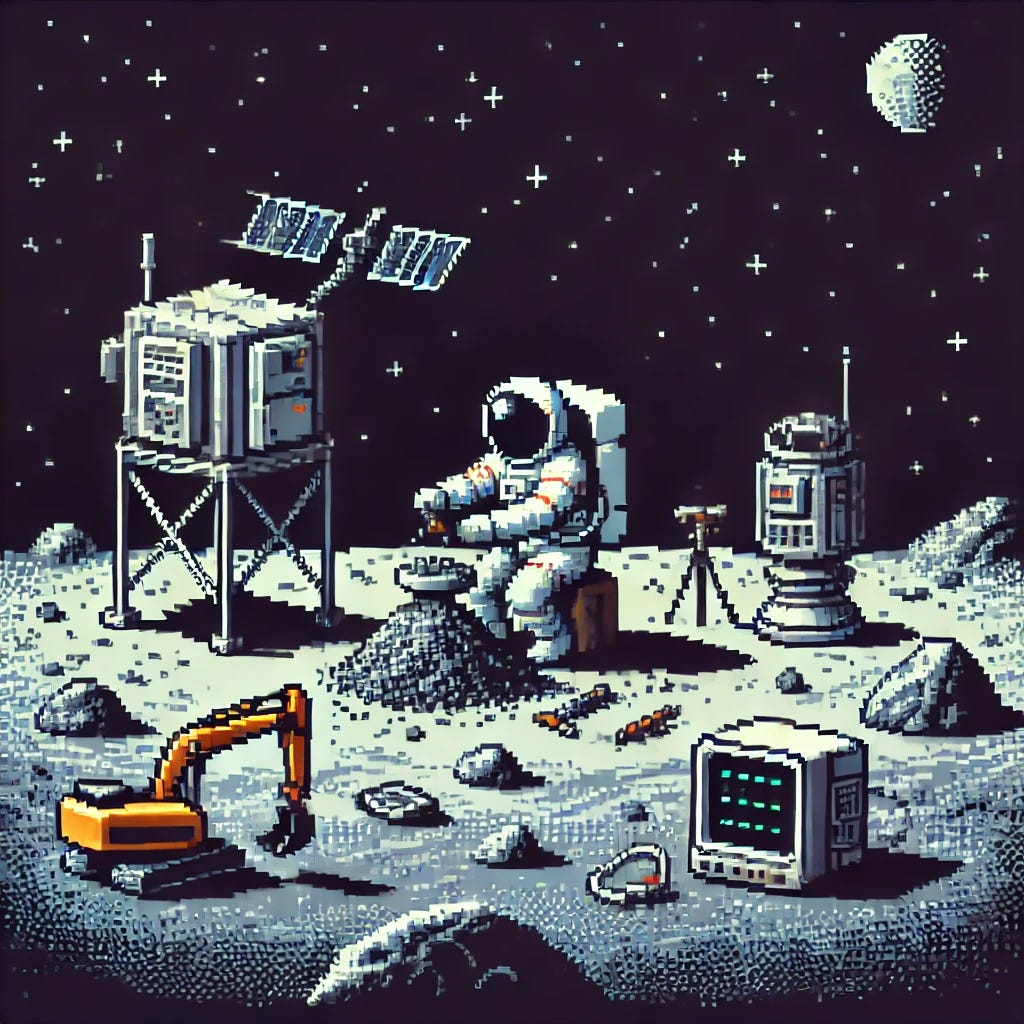
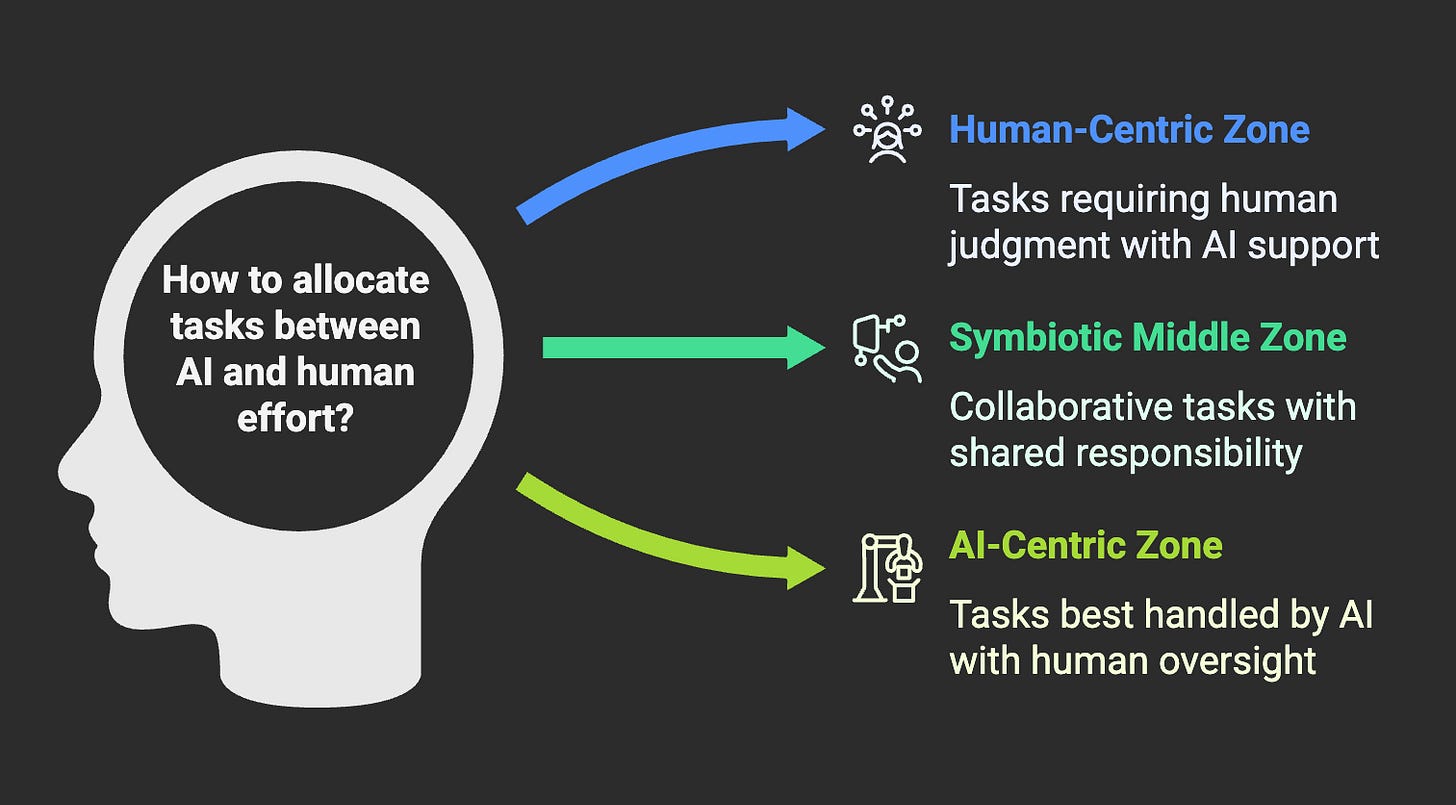
Thank you for sharing!
But tell me if im not exemple english person and 7se ai for put my own idea in my own style 0f writing but in english for a perfect reading not fucked up , wirlth toon of error and misunderstanding, its good no? How i can be correctly understand by people and not look like total retard without this precious help