How to Create a Claude Chat with Dynamic Knowledge (No API Required!)
Let's Cook Up Some Basic AI Automation Magic
Hey! Remember when I shared about building with AI and doing cool experiments with ChatGPT? Well, I think I just cracked something pretty exciting during this holiday break - and I can't wait to show you!
You know how everyone's been going crazy about Custom GPTs, right? They're cool, but they've got this annoying limitation - once you set them up, they're pretty much locked in. Sure, you could use the OpenAI Assistants API and hook it up to a vector database for dynamic knowledge updates, but let's be real: who wants to deal with all that technical stuff(+ extra API cost!) when you just want to chat? :)
Here's what I really wanted (and maybe you do too):
A chatbot that feels as simple as ChatGPT
Something that can learn new stuff automatically
No need to touch any APIs or complicated code
And most importantly: it actually works in regular chat(in this case Cloude)
While messing around with Claude's API, the regular Claude Chat, and this cool tool called Make.com, I accidentally stumbled onto something that does exactly that. It's like having your own Custom GPT, but way more flexible - and the best part? It updates its knowledge automatically without you having to lift a finger.
The funny thing is, I wasn't even trying to solve this problem. I was just playing around with different tools (as one does during holiday breaks D:), and suddenly everything clicked. You know those moments when you're building something and suddenly realize you've solved a completely different problem?
That's exactly what happened here!
What's This "Dynamic Knowledge" Thing Anyway?
First, let's break down what I mean by "dynamic knowledge" (because it sounds fancy but it's actually pretty straightforward):
It's knowledge that updates automatically
Can be changed by other tools or triggers
Stays fresh without you having to manually upload stuff
Works seamlessly in regular chat conversations
Think of it like having an AI assistant that automatically reads your morning news and is ready to chat about it over coffee. Pretty neat, right?
The Magic Recipe
Here's what you'll need:
A Claude account
Google account
Make.com account (free tier works fine!)
Any data source you want to keep track of
The secret sauce? Google Docs + Claude's knowledge syncing. It's like having a real-time connection between your data and your AI buddy.
Step-by-Step Setup
Create a new Private Project in Claude
Keep it private
Give it a clear name you'll remember
2. Add your custom instructions
Be specific about how you want the data handled
Include any particular response formats you prefer
3. Create your Google Doc
This will be your knowledge base
Keep title simple, but unique
4. Connect Claude to your Google Drive
Pro tip: Copy the Doc URL directly from your browser
Test the connection before moving on
5. Set up your Make.com scenario
Start fresh with a new scenario
Keep it simple at first
6. Add your three essential modules:
RSS Feed (your data source)
Text Parser (clean up that messy HTML)
Google Docs (your knowledge destination)
7. Set up your schedule
I run mine at 5 PM daily
You can adjust based on your needs
8. Configure your text parser
Strip those HTML tags
Keep the formatting clean
9. Activate your scenario
Test it manually first
Watch the magic happen!
Cool Use Cases I've Discovered
Personal News Analyst: Feed it news from your favorite sources and chat about daily updates
E-commerce Performance Monitor: Connect your shop's data for real-time performance insights
Social Media Trend Tracker: Keep up with what's happening across platforms
Content Research Assistant: Automatically gather and analyze content from specific sources
Market Intelligence Bot: Track competitor blogs, press releases, and public data
Customer Feedback Analyzer: Aggregate and analyze feedback from multiple channels
Product Update Tracker: Stay on top of changes in your tech stack
Industry News Curator: Keep up with specific industry developments
Pro Tips from My Testing
🔍 Start small with one or two sources
📝 Clean your data regularly (old info can clutter things up) - you can do this with Make as well!
🤖 Consider adding AI preprocessing (I use GPT-4 to summarize long articles - total game-changer)
⏰ Set up error notifications in Make.com
📊 Monitor your usage to stay within limits(Free Account = up to 1000 operations per month).
Like these kinds of digital experiments? I'm constantly tinkering with AI, automation, and all sorts of digital tools (sometimes they work, sometimes they... well, let's say they provide "learning opportunities" D:).
Subscribe to catch more posts about my tech adventures, digital marketing insights, and occasionally successful experiments! And hey - if you try this setup yourself, I'd love to hear what cool stuff you build with it :)
Please consider sharing this post!


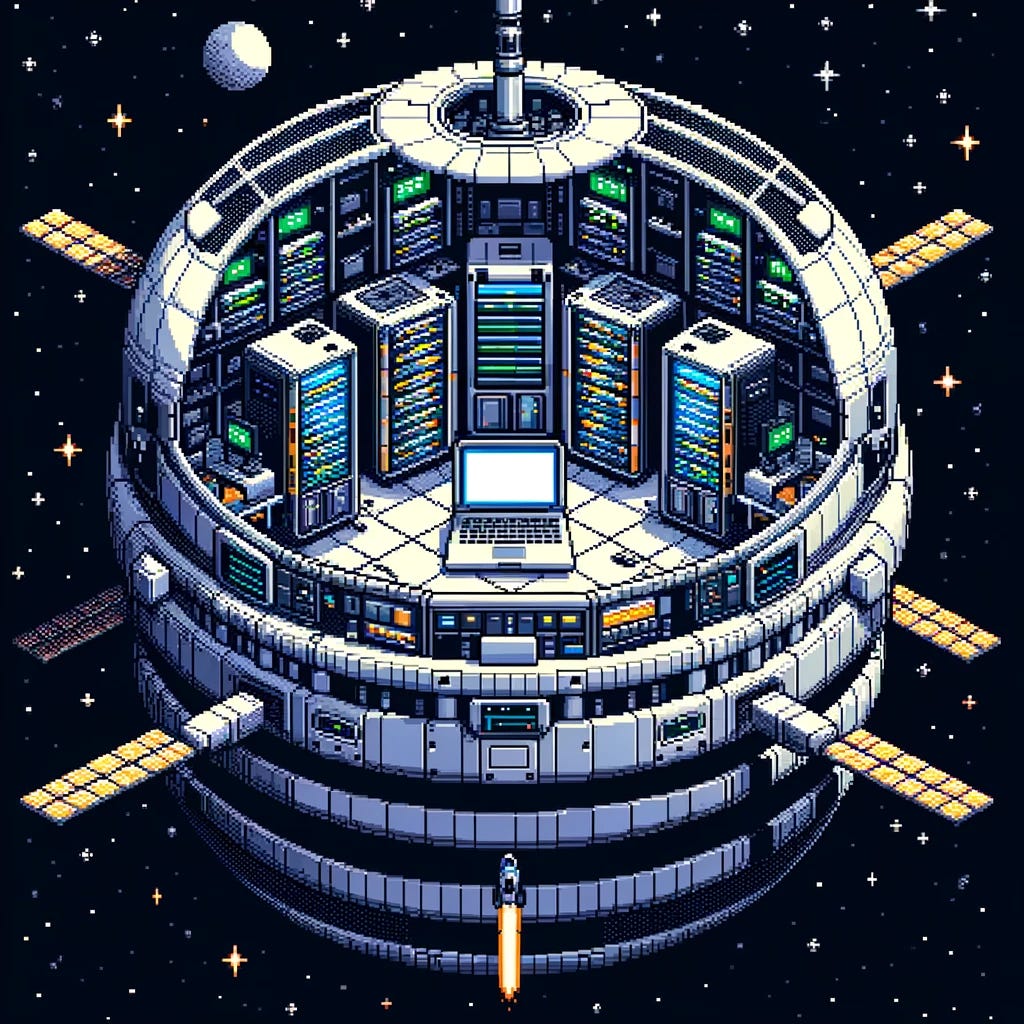







Hey, this is pretty cool, I thought of creating such "newsletter" summarisation tool using Notion database or Google Sheets (seemed to me somewhat easier to grab the last N of rows and not worry about the clutter, at the same time building a database of your newsletters (to query later).
That’s awesome! I need to try Make - I didn’t know about that tool and in that combination the integration of Claude with Google Docs seems powerful. Thanks for sharing!